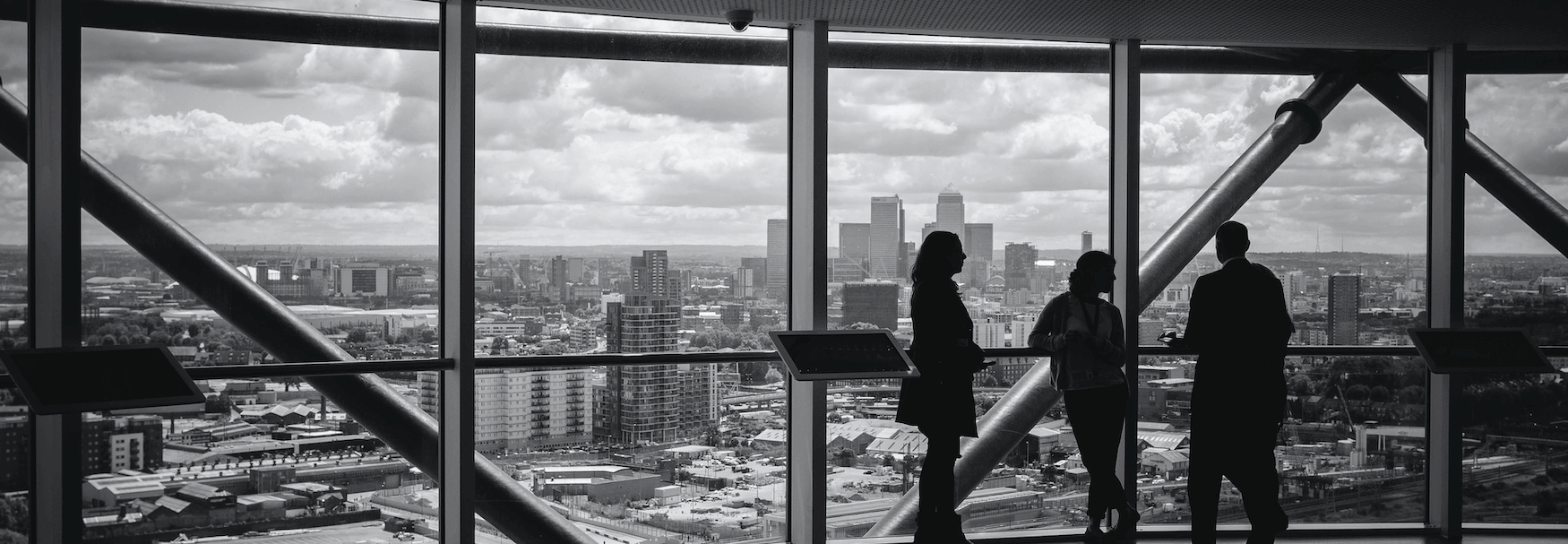
Our News
Latest announcement, articles, and more!
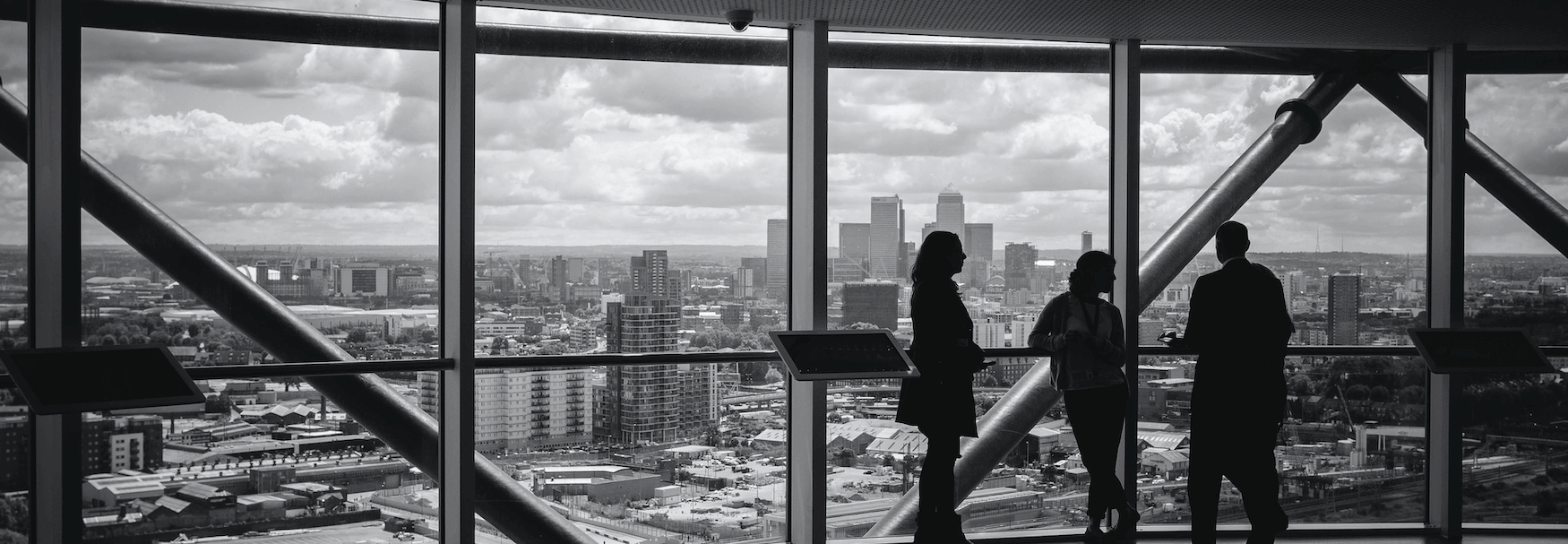
Latest announcement, articles, and more!
Testing is an important part of making your application accessible to users with varying abilities. Following design and development guidelines for accessibility are important steps toward that goal, but testing for accessibility can uncover problems with user interaction that are not obvious during design and development. To help people with disabilities access Android apps, developers…
Making your app accessible is all about making your app as user-friendly as possible to users that have different needs. The goal is to make an interface that is predictable and easy to navigate without depending on (at least not completely) visual queues. Before learning more about IOS accessibility testing tools, to get familiar with…
Users who use only keyboard and assistive technologies rely on visible focus outline of the page during navigation. Often developers use CSS to provide custom outline styling that is not visible or removed with outline: none. This accessibility bookmarklet Adds a 4 pixel solid orange outline around all focusable elements so that you can see…
Text spacing bookmarklet will help to check if there are any issues with the content or functionality of your website after increasing the line, paragraph, letter, and word spacing, according to the “Text Spacing” success criterion of the Web Content Accessibility Guidelines. Text Spacing Bookmarklet Text spacing bookmarklet helps users and testers verify or achieve…
Image bookmarklet will mark all images on the web page along with alt text and provide accessibility testers with a easy method to identify informative, decorative and images of text. Images Bookmarklet for Accessibility Testing Images Bookmarklet for Accessibility Testing inserts a green dashed outline around images that have alt values and a red solid…
Screen readers do not expose the content that is marked with aria-hidden, this attribute need to be used very carefully. The aria-hidden bookmarklet highlights the text and elements where aria-hidden is used so that developers and testers can evaluate if the usage of aria-hidden is appropriate. ARIA-Hidden Bookmarklet The ARIA-Hidden Bookmarklet helps identify ARIA-Hidden elements…
Iframes Bookmarklet for Accessibility Testing visually highlights the location and accessibility properties of <iframe> elements. Iframe Bookmarklet for Accessibility Testing When using iframes, it’s important that all content contained in them is accessible. Iframe bookmarklet helps to identify all iframe content and makes it easy to perform accessibility testing. Iframes Bookmarklet Code See the Pen…
Custom controls that are built using the WAI-ARIA roles, states and properties need tabindex attribute to provide keyboard focus. When the tabindex attribute is not according to specification it tends to break the focus order of the page. Tabindex Bookmarklet for Accessibility Testing Tabindex bookmarklet helps users to identify the use of tabindex attribute on…
Table bookmarklet will help accessibility testers identify the tables on the page and the errors within them. Generally during an accessibility audit process often screen readers are used to check if the tables are being read appropriately. Table bookmarklet here will reduce the effort for the accessibility testers who are not regular users of screen…
Accessible Media Players We compiled a list of accessible audio & video players to make audio and video content accessible for a wide variety of individuals with disabilities. We have not tested all the media players below in the list and we cannot watch for the accessibility as the code is updated regularly. If there…
Sign up with your email address to receive our weekly news